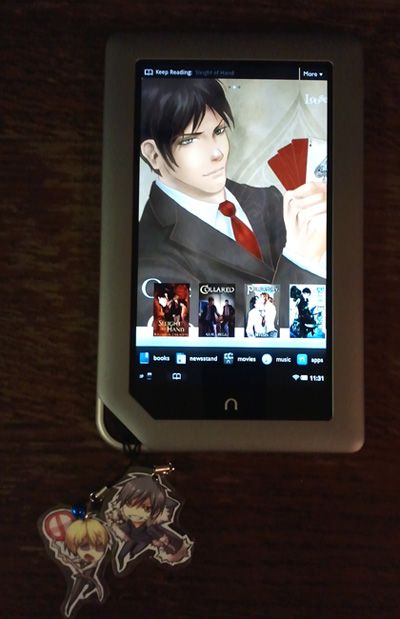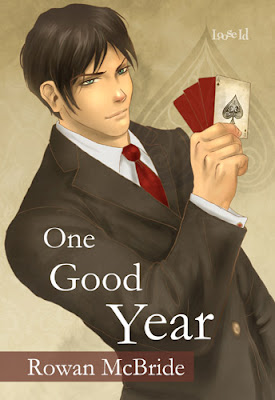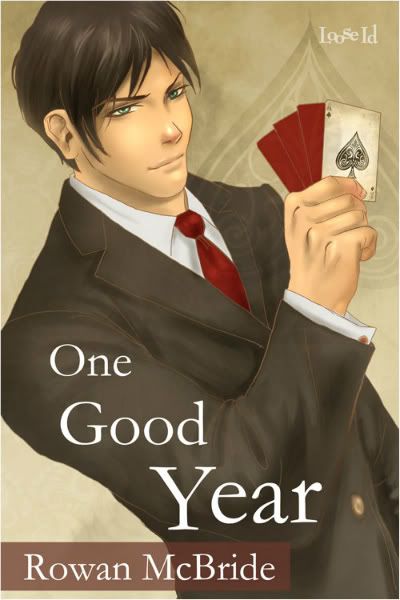And it was light, with page turn buttons that rested perfectly under my left thumb. If I wanted to hold it in my right hand, all I had to do was flip it over, and the text on the screen flipped right along with me. It re-sized text, and had a back-light. The list goes on and on, but it was way ahead of its time. So ahead of its time, that its company went bankrupt before the e-book boom hit, so there was no chance of getting an upgraded version.
No choice but to jump ship and try something new. I looked at a lot of e-readers and tablets, trying to find one that was right for me. A high-end tablet wouldn’t work because all I wanted to do was read and maybe watch some videos. I like the idea of e-ink, but I wanted to be able to read digital comics, many of which are in color. And it definitely needed to be able to read more than one format.
So I'm dinking around, mourning the loss of my hiebook. Narrowed it down to a few. Then I got lucky. A friend of mine who works at a manga publishing company had the opportunity to compare several e-readers and tablets. She told me that the Nook tablet blew away the competition* in terms of reading manga files, and it could read epub and PDF. Technically it can also read HTML, but to do so the Nook opens the file in a browser which means you're scrolling through the document instead of turning pages.
My Nook Tablet. Sexy Spade is my sexy wallpaper. Note my strategically placed "most recent reads" along the bottom. ;)
I'm still getting used to it, but here are my impressions so far.
What I like:
- External storage
- This is a must for me. I'm a digital pack rat, so I’m always adding way too much stuff to my devices. It takes a micro-SD card, sold separately. The card I picked up is 32GB.
- Resolution
- My friend was right. It does read manga beautifully. The Sublime Manga titles are in PDF and read crisp and clear. I bought Blue Exorcist directly through the Barnes & Noble store, and it's also wicked clear, with the added bonus of being able to flip pages from left to right. I also bought Venom vs Carnage through the BN and store, and it is sweet.
- So far, the videos I've downloaded onto it look fab as well. They’ve all been mp4’s.
- Size
- It's bigger than my hiebook but still pretty comfortable to hold. It has a little bit of heft to it but I am told the Kindle Fire is actually heavier.
- Dropbox
- I love having a cloud. I downloaded Dropbox onto my Nook, and set my Calibre library inside my dropbox ecosystem. So now when I add e-books to my library via my laptop, it's automatically uploaded to my cloud and downloaded to my Nook. I export the file to my SD card, and add it to one of my shelves. I like this method because it lets me skip the usb cord part.
- If you’d like to try out Dropbox, you can follow this link: http://db.tt/IA2wj7e. It’s free, and if you use the link I gave you then you’ll get a little extra space as well as give me the same amount of extra space.
- There’s also an app (drop2sync) that I think can access your Dropbox directly from the cloud as opposed to downloading all your Dropbox files to your Nook. I'm looking into it, but haven't downloaded it yet because it costs $1.99 and I want to be sure it does what I think it does. Plus if you don't want either app on your Nook, there's always the option of accessing your Dropbox directly from the web.
- Wireless with Wi-Fi
- I like being able to download things directly either from the Barnes & Noble store or from my Dropbox. Streaming video kind of rocks, too. The Nook has a decent browser, but I prefer DolphinHD, which is one of the few free apps available in the app store.
- Battery life
- Excellent. I'm a slow reader, so any device that lets me complete the book without needing a recharge is a plus.
- Clean interface
- There's a Nook menu button on the bottom, an on/off button on the left edge, and a pair of volume buttons on the right edge. Other than that, everything else is done by touchscreen.
- Accessing the dictionary while reading a story is very easy. The native software also allows you to make notes and to set bookmarks.
- Customer service
- So far, only had to contact them once. But I got to do it on an honest to God phone and {gasp} even talked to a real person who walked me through the steps necessary to fix my issue.
- The interactive Nook books
- Some of them are so freaking cool, you have no idea. I had way too much fun with the Lorax and Puff the Magic Dragon.
- It's got a hook for cellphone charms
- Which is useless and weird, but I have a cell charm *obsession* and yet I never hook any into my phone, so this totally works for me.
- The twitter app is user-friendly.
- Comes with Netflix :)
What I Don't like:
- the Barnes & Noble search engine
- Oh my God it is horrible. You can shop the store directly from your Nook, but I can't tell you how many times I've searched the title only to have the engine come up with "no results available" with a parenthesis containing a 29 or 82 or a 300, indicating that the store actually does have those results, but the system just doesn't feel like showing them to me.
- There's no way to search the products you want to search. If you type up a search phrase in the app store, the system will also give you all the books that includes those words.
- The Barnes & Noble storefront
- It's not as easy to browse as it is at some other retailers. For instance, I could go to Amazon and browse graphic novels, narrowing my categories to manga, to yaoi, all the way down to salarymen stories. The BN store will only take you as far as manga.
- Shelves
- The Nook lets you create customized shelves, which is a feature I do like. You can't really organize those shelves, though, which is a problem if you have a lot of books. Even when you do create a shelf, you can't even organize the books on that particular shelf alphabetically, let alone by author, or series.
- There's also a separate kid's shelf, which is cool because it’s a completely different niece/nephew safe tab, but for some reason it doesn't think that Dr. Seuss's the Sneetches belongs there.
- Sound
- The speakers seemed very weak to me. But I also found out this year that I lost some hearing and I might be going deaf, so I might not be the best judge of that particular feature.
- Not a lot of apps
- Every time I check there are new ones listed, so this might get substantially better in the near future. But there are also apps that are free on my phone but can cost up to $1.99 on the Nook, so I pass on those.
- Like I said above, searching for a particular app can be a pain in the ass.
That's all I can think of right now. What e-reader do you use? What do you like about it? What don't you like about it?
*under $400, including the Kindle Fire.